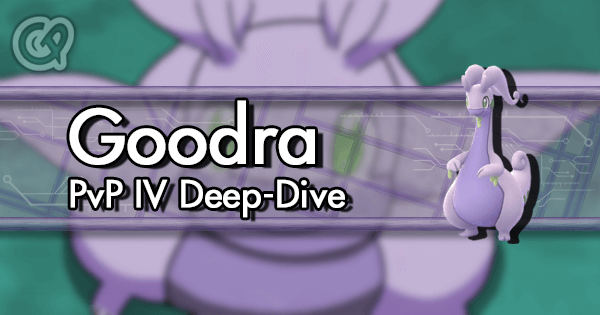anti-GPS force field
My account is GPS-cursed. Ther are two gyms nearby that I've gotten to gold through persistence and dehydration that I haven't been able to get near to for two weeks now. I've always had problems getting close to gyms in my area, as my avatar keeps teleporting around a 60m radius whenever I start walking towards them, but most of the time I've been able to fix this by closing and reopening the game (the teleporting around kills my walked distance anyway). However, for what's been almost two weeks now, my little fix has stopped working and I haven't been able to approach any of those gyms no matter how much I try. Turning off and on the phone; closing and reopening the app; turning off and on the GPS, resetting settings; uninstalling and reinstalling; nothing works anymore and it has become infuriating and incredibly frustrating for me. It's like there's literally a satellite signal sinkhole around all gyms in my area because the GPS signal works just fine outside of those gym radii and I'm at a loss because that means I can't get Pokemon in gyms or participate in raids anymore because of this. I'm even considering spoofing just to be able to have the stupid game let me be where I actually am. I thought it might get fixed with the new update but it got much worse. Is my account cursed? Is Niantic deliberately trying to stop me from playing? Are the satellites unable to track my phone specifically around those areas that coincidentally have gyms in-game? What in the seven hells is going on?
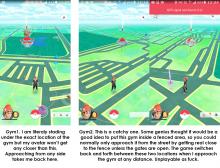
Answers
i had a similar problem appearing ranomly on my phone.
essentially the game was only able to locate me using the location method "network+gps" (otherwise the message "GPS signal not found" would appear). in this mode, the gps icon appeared but the phone was basing the positioning only on the nearby wifis and phone network... therefore moving away from a wifi would lead to the avatar stopping behind.
if these are you symptoms, it's easy to check the problem: allow location only via gps and disable the wifi scan in the wifi options (there is a specific option for scanning to get a position, even with wifi off, look for that). then open google maps, disagree to the improvement of geolocation and check if the gps finds you and if the dot becomes grey. if it doesn't find you, or the dot becomes grey, install "here we go" (microsoft maps) and see if it can find your position
If the answer is yes, and if you have an mtk-based phone, give this a read
http://forum.flymeos.com/thread-30342-1-1.html