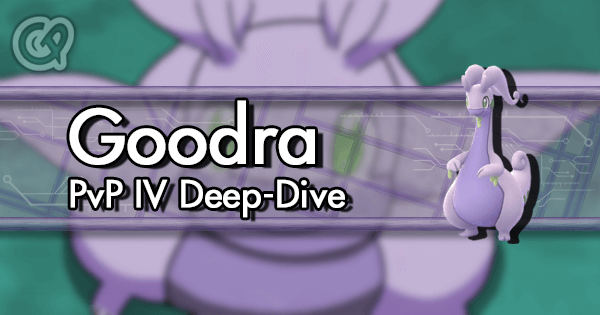Turning it off prevents so many freezes I keep it permanently off when playing. The local phone networks are bad enough as it is - holding a 3G or better network connection for any length of time can be problematic.
I suspect a lot of player's frustrations are more down to the app demanding a stable high speed data connection, than app bugs.