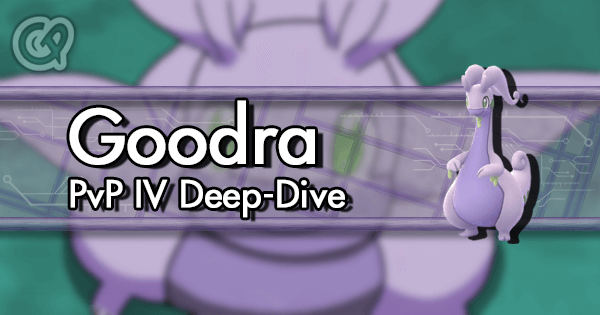whats the best way (IOS) to appraise a pokemon
i ask this because i only have 1 perfect iv and i want more but i never appraise should i instant appraise after chating a mon or should i wait and use an app and so yeah what app (IOS only)
Answers
Aside from hatches/research/raids, I only appraise wild pokemon if they are rarer, possible meta relevant, and occasionally if they seem to have a fairly high CP for what I know their range can be. There are a lot of common chaff that I already have collection samples with decently high IVs, so I don't bother to appraise.
Poke Genie is best option for checking IVs on iOS. It uses screenshots to read info and calculate possible IVs.
If you pay for premium to remove ads, it also unlocks a few extra features:
- Import and scan multiple screenshots at a time.
- Option to automatically import and scan all new screenshots.
- Option to run in the background for a few minutes. When you take screenshot in app, it can automatically (1~2s) scan and give a notification with the range of possible IV%. Have to return to app every 4~5 minutes to reset the background time (a restriction due to iOS). Not as good as CalcyIV on Android, but this works well enough for going through a lot of pokemon quickly.
- Multiselect to delete more than one pokemon scan at the same time and a choice to delete all. (Don't know whether or not delete all is premium. It was added after I had paid, so it might be available as a basic feature.)
When I want to scan a lot of pokemon, I turn on assistive touch to take screenshots:
- iOS settings > General > Accessibility > Assistive Touch > On/Off
- One time: ... > Assistive Touch > Customize Top Level Menu > Reduce to 1 icon and set to take screenshot.
Running in the background only works for 4 to 5 minutes, but tapping on any of the notifications will take you to back to Poke Genie to reset that time and go to the scan page for that pokemon to input appraisal info to refine the possible values.
Pokegenie lets you snap a picture of the pokemon, reads the CP and HP and gives you a range.
But if you're looking for perfects and near perfects, you can use the trainer appraisal. Not the very best category (top 4% as they occur), throw it away. Doesn't have a 15 top stat, or at least 2 14's, throw it away. Check what's left online later.