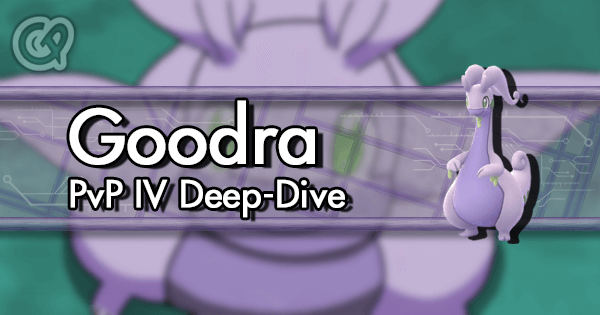I'm on iPhone and had the same problem. A suggestion I read and seemed to solve it for me: Turn on camera permissions in iPhone settings > Pokemon Go.
Must be some sort of change in how research encounters start in how it is asking if it is should be going into AR mode or not. I still have AR turned off in game, but having camera permission allows it to continue without freezing.