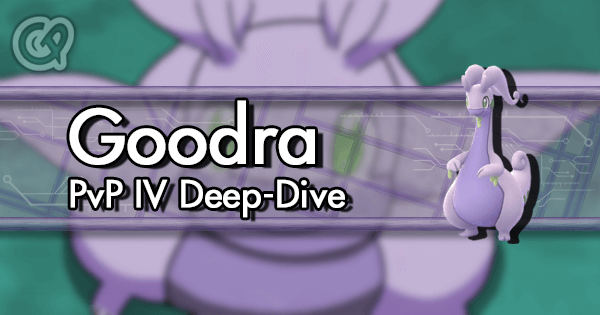GamePress
New update
Just completed the forced update. Now, when I go to the capture screen to catch a pokemon, I can select berries or ball type, but the screen is white. What's going on?
Report
Answers
Tried that. Clear cache. Force stop. Re-open app. Two phones, one for my account, and I catch things occasionally for my wife on a tethered phone. On my main phone, I get the white screen and can see the pokemon I'm trying to catch. Pokemon moves up/down/left/right as I move my phone. On the tethered phone, I can't see the pokemon at all. just white screen with triangles on the left side of the screen and berries/balls at the bottom. Any other ideas? Is this somehow AR-related? I'm using Android phones. If AR, how do I turn it off?