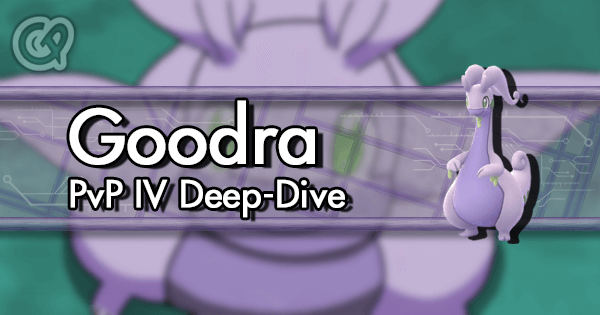Log in only possible via Wifi - Suggestions? Anyone having similar issues?
I have not been able to login in via mobile data for about 5 months and quit playing some time ago because of this. But as Gen 2 is released now I'd like to play again.
Although some updates came out, I'm still facing the same problem:
If I try to log in not via Wifi but with mobile data, the login fails and it says "Login failed." or "Authentification problem. Please try again."
Then I have the options "Try again." or "Try with another account."
If I log in at home via my Wifi, everything is fine as long as I stay home - which isn't really the sense of the game I guess. When I switch to mobile data, I can continue for quite exactly 30min and then the game crashes. The game isn't running smooth in these 30min but at least it is kind of working (except for battling gyms).
I'm playing with a Samsung Galaxy S4, Google Account, V 0.57.4 - latest version, which I can download in the German Google Play Store.
Is anyone facing the same problem or anything similar? Any suggestions what I could try to do?
I already restarted, restarted after clearing the catch, deinstalled&reinstalled the app and got a new sim card as well. But if think I did something wrong doing this I will happily try again.
I tried to play the game on a friend's iPhone 6S, logged in with my google account and everything works fine and smooth.
So I guess it some issue with my smartphone or mobile internet provider? Every other game, apps etc. work perfectly fine with mobile data (and Wifi turned off).
I'd really appreciate your help since I love playing the game but currently cannot.
Answers
Did you change your mobile provider too? Maybe your IP (mobile one) got banned months ago and you can only play through different providers (like your wi-fi or other's provider).
You should try to connect your friend's phone to your data and see if you can play the game even so; I don't think it's a phone problem cause a lot of my friends play with a Samsung S4.
I didn't yet change my mobile provider. But wouldn't there then be an info stating "You have been banned.", if my IP has been banned? Despite that I really don't know why I should have been banned, wouldn't I then get immediately kicked out of the game when I switch to mobile data?
I will try using my data with the iPhone and look what happens.
I use a dedicated tablet for PoGo, and tether it off my phone at all times - so I can still use my phone as a phone, as the app doesn't operate in the background.
Every 30 minutes EXACTLY I will get the 'loading' circle in the top left of my screen, and although my character appears to keep walking I can not interact with a pokestop or any mons...and eggs don't hatch.
So before a lucky egg, or a lure, or an incense, or a gym battle (basically before I do anything meaningful) I reset the app to ensure I don't lose out too much, with whatever I am doing.
Running it on WiFi (or tether, which is of course wifi anyway) is just problematic and the app is bad at handling it.
I suspect it is some kind of security check from the server end, trying to verify the client - but it fails once it hits a wifi connection.
There are many weird things with this app...and lately it seems to have got worse with regular 'Errors' and weird glitchy things when catching mons.
Gym battles error out A LOT, to a point I have walked away sometimes lately out of frustration.
...but I have just come accept this is what I have to put up with if I want to play.
So I have just learned to restart the app every 30 minutes.
I just accept that the app has massive flaws that they still have not worked out.
As for your other issue with the phone not working at all, I have no experience with that.
I do this and once in a blue-moon I have to reconnect my tablet to my phones WI-FI Hotspot.
It's not likely the app itself, its probably a problem with your tablet jumping WI-FIs OR your phone's hot spot.
Check when it happens under your wi-fi and look if it says "Authetication Error" or something like that when this happens.
Thanks for the advice...but it isn't my tether/connection falling over every 30 minutes.
I don't do this once in a Blue Moon...it is how I play the game all the time.
All other services that require internet are still running...only PoGo falls over.
Seriously...it is every 30 minutes EXACTLY - exactly as the OP has experienced. Not 33 minutes, not 28 minutes - 30 minutes EVERY SINGLE TIME, for months and months.
It makes no difference if I tether from my phone (Apple), or my wifes phones (Samsung), or even use the home wifi.
I worked in IT for 20+ years...I know it is not my internet connection falling over, it is not a failing of the pairing.
It is so consistent that when I restart the app, I check the time so I know when it will require reloading again - so I ensure I don't get caught mid battle or something.
I would bet big money on there being some kind of query performed every 30 minutes either by the app or by PoGo servers...and it fails if the device provding the internet connection is different from the device the client is being run on.
When I open Pokemon GO's App permissions it states that it is permitted to use the exact position (GPS and networkbased) and the approximate position (networkbased). Is there anything missing? If yes where can I change that?
My position mode is high accuracy (GPS, Wifi and mobile network) (if that is relevant)
I don't have the same phone so I don't know. But there can be two places for me that I have to set.
the actual setting in the PoGo app (1st place)
the phone's settings which lists the all apps and those can be set individually per app (2nd place)
both have to be set or GPS doesn't work when not wifi.
I had the same problem in December last year,
on Nexus 4 running Stock ROM 5.1.1
I wouldn't be able to play any other way...
if you have already fiddled with 'network restrictions' on your internet connections please read no further.
Any way I saw your post and decided to investigate my issue a bit more...i found that i had 'RESTRICTED BACKGROUND DATA' when on mobile data. so i flipped the toggle so 'background data' was not restricted no matter the connection type.
my litmus test was to use 'Safety net' app to check if my device passed on mobile data.
It did.
So i launched POGO app.
after one or two 'FAILED TO LOGIN' , 'UNABLE TO AUTHENTICATE' messages, success POGO was running smoothly.
Yes it may seem like a very simple solution to a major headache, but it worked for me.