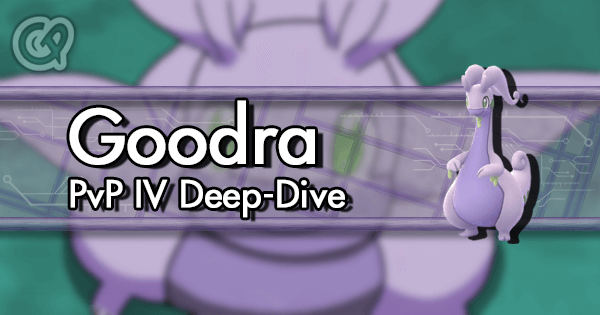How to catch them...
I have trouble catching...
Lapras, Scyther and Golbat... They never flee but I just can't reach them till I got no balls...
Answers
I know on iPhone, the first time the app tries to access the camera it prompts the user asking to allow or deny access to camera. This choice can be changed later in the iPhone settings for the Pokemon Go app. From the iPhone home screen, open Settings, scroll down to app specific settings, go to Pokemon Go settings, toggle switch next to Camera.
Sometimes catching mons with high hit boxes on my phone, is just not happening, those days, I just move on and stop wasting balls.
A fully charged battery helps. It seems to happen most when there are a lot of other mon around, or my cell connection is weak.
It is sad when the mon is one I really want, but I just convince myself it ran away, after three or four balls rolled up against its feet.
Sometimes it works. So, I still try the first three or four balls.
If you are having trouble catching Lapras, Scyther and Golbat; how do you manage Dragonite, Ponyta, Rapidash, etc.?
I have played the game on iPhone 6, iPhone 5, iPad Air, S6, S7 Edge and maybe an LG. The conclusion? Smaller screen (iPhone 5) is great for distance but slightly less accurate. Extreme large screen like iPad is almost impossible for long distance mons. iPhone 6, S6, S7 are good for distance and accuracy but I also have trouble sometimes for furtherest back mons (curveball only, straight is not a problem). So my advice is to try playing on a smaller screen phone.
Not sure if anyone else has mentioned this before, but I find the type of screen protector you use can have some effect also. I like to use the clear, glass type screen protectors for clarity even though it's more prone to fingerprints and oil residue. BUT, I actually find it more "slippery" so it's easier to throw long distance.
Also, for long distance mons, don't just "flick" your finger when throwing. You should carry your finger all the way to the top of the screen. Put your whole hand into it!
Here's what I do
Step 1: when I see a ponyta, golbat, rapidash, I try one or two red balls and if they don't hit, I walk away.
Step 2: when I see something I really want that's far away, I always razz and use highest ball (in case I actually hit), then take a deep breath and throw long sweeping throws without trying to throw too hard. It's all about the follow through ... kinda like a golf swing.
You can try my strategy.
- Make sure your screen is 100% dry.
- Hold your phone in left hand and use right hand to throw.
- Right hand: All fingers on top of phone expect thumb, then make throw with your thumb.
(if you understand what im trying to say)
This is only strategy so far that improves my throwing tactics for Dragonites. (propably lapras too)
Dont try catch scyther or golbat if you having problems, they will only waste your balls and its not worth of it.
use your pointer finger not thumb (if youre like me whenever i wanna catch something i use the same hand im holding the phone in and just like thumb flick).- for those long distance throws where its feels like the pokemon is 5 miles away even though you launched a cannon at it..like dragonite..hold phone in one hand other hand use ur pointer finger and glide it /rip it..however u wanna describe just launch it at full speed (and of course follow through)-all in a very fast smooth motion (if you want those dragonites you may want to start practicing those long distance curve balls)- and of course ultraball+rasberry each throw..
- when the pointer finger comes out things are serious
My son is great at catching hard to capture Pokemon. If I get one on my phone I bring it home for him to capture. When he is in school, it can be several hours.
As long as I have not fired any balls, the Pokemon stays. Even when WiFi changes.
Try it with a Pidgey or something small to see if it works for you.