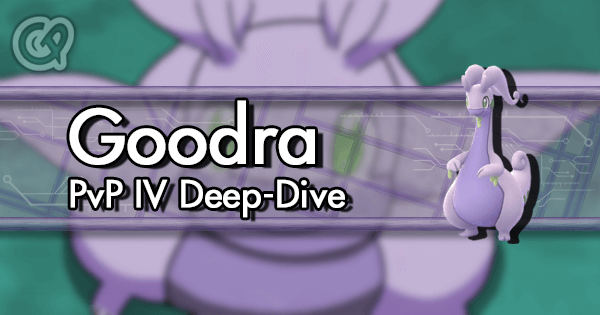Appraisal
I was just wondering about your apparaisal habits. I'm starting to feel it's taking too large an amount of time to be tapping through these 6 or more step-appraisals for every Pokemon I catch, but I still keep doing it out of fear I could be discarding a 100% IV one (even if it's a Pidgey or a Snorlax).
So what do you do? And also, when? Immediately after you caught it, or once you're home and you've got time? Or you simply don't bother anymore?
I do it immediately after catching,b ut when there's a lot of interesting Pokemon around and/or I'm walking it gets quite hectic (and frankly speaking even stressful) and I sometimes prefer to catch first and ask questions much later. The drawback is that my pokemon storage fills up rather quickly that way, full of weak pokemon who can't wait to get to the professor.
Your thoughts and advice are welcome.
Answers
Use one of the IV checker apps, either Calcy IV or Pokegenie.
Saves so much time, and on Android you can normally just swipe and tap to quickly go through them. A few pokemon mask the CP or level arc, causing the scan to fail, but changing the angle of the model or tapping them is often enough to move them out of the way.
As for when I do it, it depends on the mon. If it's something good, often there and then. Just the usual assortment of (potential) trash, then I'll analyse them all in one go at some point in the next couple of days, usually when I'm at home. But, I appraise everything, because it only takes a few seconds per mon.
Calcy is android only, because iphones don't support overlays. The screenshot thing that poke genie does is still much faster than typing the data into something like GP's IV calculator. With ingame appraisal you often can't distinguish between a 96% and an 82% but most would say it's a very relevant difference worth knowing about.
Yes, 96 vs. 82 matters. But in game appraisal allows you to discard everything below 80 quickly, and then check out the 82+ ones to winnow out the low ones. Further, in game can give you more info. If you get a 82%+, but it's best stat is 8-12, well, you know at best it's a 12/11/11, nothing great. Two stats tied at 15 is much more promising, anywhere from a 15/15/8 to a 98%. In game is rarely the final answer, but it serves as a fine first screening tool.
Come to think of it, I honestly don't know why Pokemon Go hasn't this feature integrated, by showing us the stats of the Pokemon immediately much like how the IV calculator does so here. I'm assuming it already does the calculations, it's just a question of displaying them. Would make things a lot easier and more importantly, more fun.
I appraise everything, preferably with calcy IV but if I happen to be at a spot with no gps, I'll use ingame appraisal (fast phone so I can do 10-15 per minute). I keep between 300 and 500 free space for daily catching so usually I don't need to check anything until I'm home. Checking immediately would be horribly inefficient and I seldom see the pokemon screen anyway because I use animation canceling.
If you don't have enough free space for comfortable catching, I'd suggest to spend some coins on upgrades, they're a much better deal than any consumable item could ever hope to be.
I go plus all day at work and when around. Then on breaks and what not use the in game checker to see if they are amazing(wonders). If not I transfer them right away. Then when I get home I use the calculator here to find the true values.
I would not recommend using apps as people have been shadowbanned for using apps. Just take the extra few seconds a day to calculate them with a sight such as this and don’t worry about it. The only reason I think they are not giving in game true IV checkers is because of the IV boosting items supposedly coming soon. They want you to have to try to get as many as you can and sometime not knowing if it’s an 82% vs a 96% might mean trying to get more.
Nobody has ever been shadowbanned for the use of Calcy or PokeGenie as they don't break the TOS. Please don't spread misinformation and needlessly scare people.
Shadowbans come from TOS-breaking apps that illegitimately access the game server to read the IV data directly from there. A good way to identify an app that's dangerous is that it asks your POGO password (which you obviously should never give to another app).
You can save time by just checking dust/candies to power up to next level. Particularly useful on CD. Start with highest CP and work your way down. I only use appraisal on those where there is a sudden drop in dust/candy to power up, telling me it’s a high IV, lower level at the current CP-level. The rest are thrown away directly.