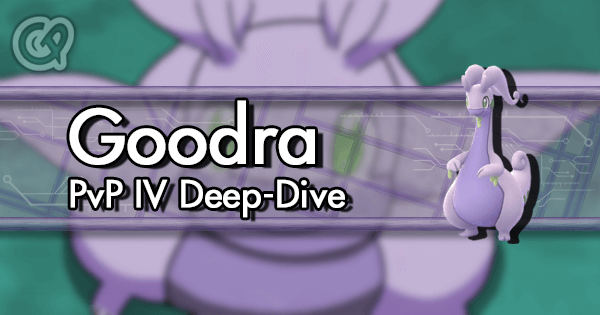Any tips on how to stabilize app?
I have an iPhone 6plus. The pogo app crashes on me about every 10 minutes of play time. Can't pinpoint any consistent thing that I'm doing so I think it's just very unstable on my phone.
I've been just living with it but it gets really frustrating when battling gyms and it crashes and then either it still thinks I'm playing so I can't get back in the gym for a few minutes or worse I get a soft ban for about 5 to 10 minutes. It can take me about 30 minutes to take down a level 3 gym sometimes. But the worse is after leveling up a high gym and I click to add my mon and it crashes and takes me awhile to get back in and by then the spot gets sniped.
I also get those blue and black screen lockups when trying to start it back up
i have tried not having any other app open but no difference. Anything I can do with phone settings?
Answers
I have the same problems with an iPhone 6. The crashes started after the most recent iOS update, and knowing Apple it's probably their way of nudging us to get newer phones. Usually 2-3 years after iPhone releases iOS is no longer designed with older phones in mind. Since mine always crashes at more processing intensive moments, my theory is there's some code in the new iOS to the effect of "if an app is utilizing over 75% of the CPU, immediately force quit." That scenario would probably only come up on newer phones when an app is actually freezing or messing up, but for our older phones that % threshold would be reached by normal but intense processing (e.g. loading the animation for a charge move). Just a theory. But sadly I have no solution and have just been dealing with the crashes :-/