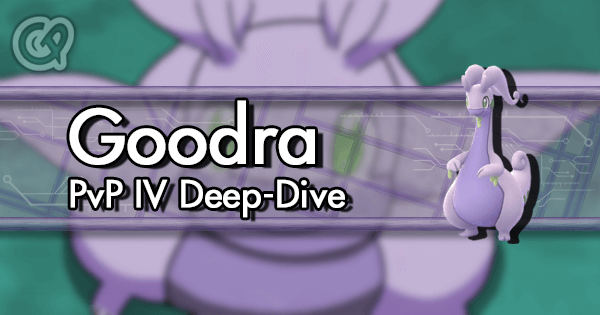| Battle Mode | |
|---|---|
| Time Limit (ms) | |
| Weather | |
| Background DPS | |
| Repeat | |
| Aggregation |
Summary Table
Battle Statistics
Battle Log
| Scope | |
|---|---|
| Category | |
| Name | |
| Typing | |
| Power | |
| EnergyDelta | |
| Duration (in miliseconds) | |
| Damage Window (in miliseconds) | |
| Effect |
| Pokemon Name | |
|---|---|
| Pokemon Typing 1 | |
| Pokemon Typing 2 | |
| Base Attack | |
| Base Defense | |
| Base Stamina | |
| Fast Move Pool | |
| Charged Move Pool |
| Mod Name | Applied |
|---|
List of Users
| UserID | PokeBox Length | Action |
|---|
User:
| # | Type1 | Type2 | CP | Level | HP IV | Atk IV | Def IV | Fast Move | Charged Move |
|---|
| Paramater | Value |
|---|
- Enter the raid boss and attackers information in the main simulator page first,
- Then hit the "Generate" button in this tool.
It will find out the minimum level for all attackers that will yield a winning rate no less than 60% against the raid boss for each friend level.
| Min Friendship | Max Friendship |
|---|---|
Hi there! Thanks for using GoBattleSim v4.
If you are new to it, check out the examples below and get a feel of how GoBattleSim works:
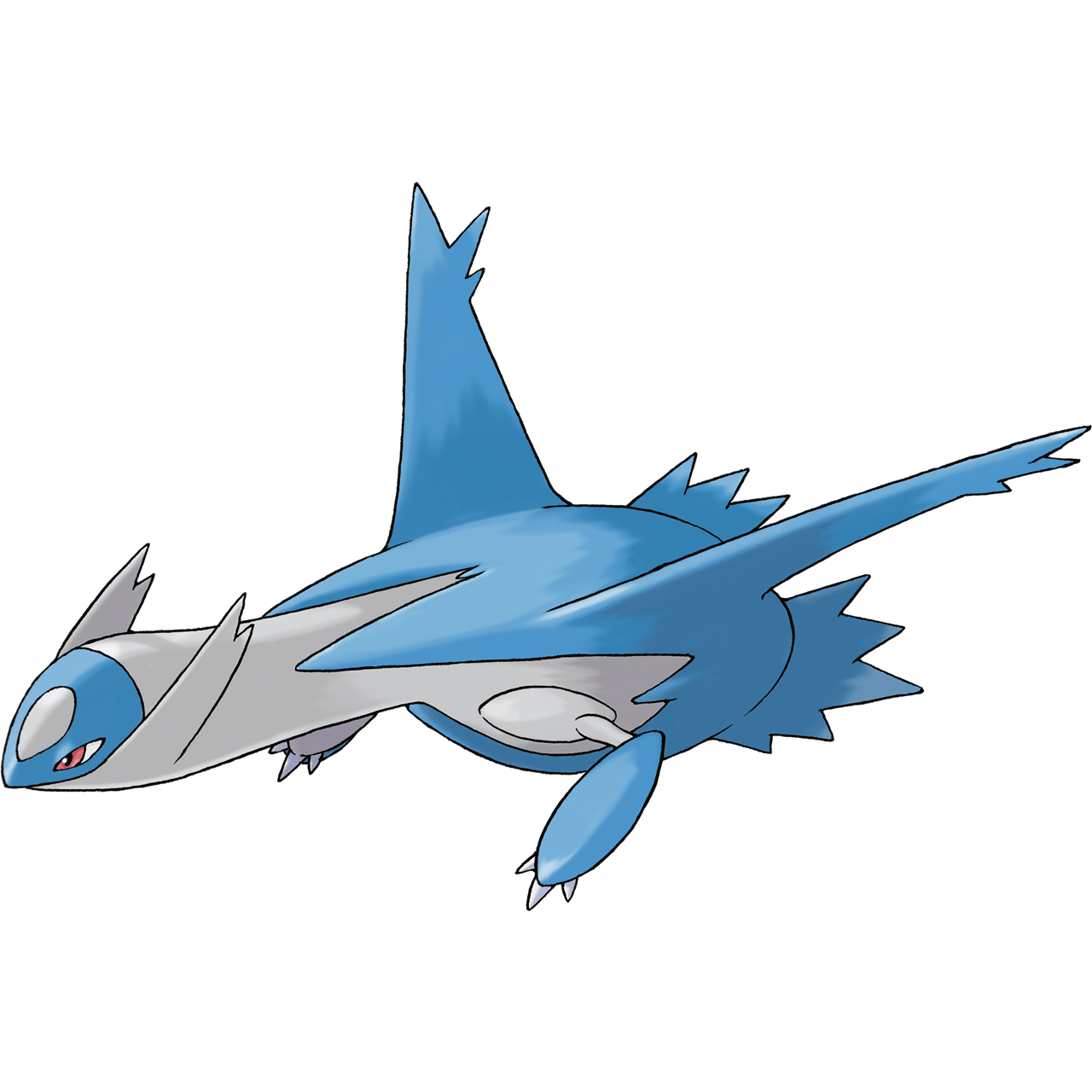
If you already know the basics, you may want to learn about the Batch Input Scheme:
And don't forget to check out the Team Builder in the "Tools"!
Build your best team to beat a raid boss!
Enter the raid boss information on the main simulator, then hit "Find Counters". Your best Pokemon will be shown in the Pokemon Pool.
A battle party is given in the Party Optimizer. Drag the Pokemon up/down to adjust the order and see how the performance changes. You can also drag the Pokemon from the Pokemon Pool to the Party Optimizer and vice versa.
Hit "Permutate Parties" to find the best performing party.