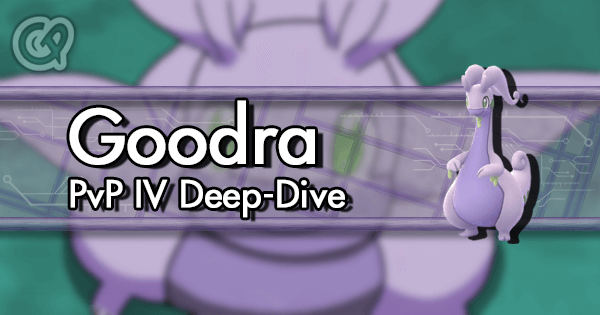Playing out of WiFi range
I'd like to know if somebody else is experiencing this:
since the update that "fixed" the tracking system, i'm completely unable to play/walk the character if my phone is not picking any available networks. If a WiFi is identified, then the location is automatically set to the source of the signal, regardless of the distance.
It's like the app is heavily using wifi positioning to reduce battery usage (and block spoofers i think, since gps location and wifis ssid need to match)
This is not a problem at all in cities where wifi frequencies are crowded, but for a rural player like me this is painful: near my house (200m) there's a spawn where, randomly, rare pokemons appear. Since that spawn is not covered by any wifi, it's become impossible to reach. It was horrible to see in the sightings tab the shadow of the only chansey i have ever seen, knowing that is was impossible to catch...
is anybody else experiencing this?
Answers
I also play always under 3g/4g connection. But if the wifi is turned off from the toggles, then i need to stay on the same place for a lot of time before the app will allow me to play again.
Since i work 40km from home, i'm thinking that maybe the app is a checking wifi ssids to verify if i am phisically located at the given gps coordinates, thus evaluating if i am spoofing or not
In android, is your wifi (and Bluetooth) "scanning" turned off? When scanning is on, even if my wifi is 'off,' my phone uses the wifi radio to search for close-by wifi to determine my position (and kill my battery). When wifi scanning is off, my phone will use the GPS and cell radios to determine position (which, inside a building, means I jump to the nearest cell tower, creating its own kind of entertainment). If that spawn is indoors or the GPS satellite (generally, southern view for northern hemisphere types) is blocked by trees/tall buildings, it may still be difficult/impossible to reach, but in a rural area, likely you will get a good GPS lock. Have not yet figured out how to do this on iOS.
Thanks for the hint. I checked and "silent" wifi scan is off.
Now i am starting to wonder: my gps positioning seems to prefer wifis over proper gps coordinates. Given a place with a big spawn covered by a specific wifi network, will it be possible to spoof me there just faking the ssid of that network? o_O
problem solved: i use here maps therefore i didn't noticed that also google maps was affected by the "lag" problem. Searching on maps forum did the trick.
if you have the same problem, switch the "auto update time and zone" option a few times and reboot. Play with it a few times.. did the trick for me... now PoGo locks perfectly even without wifi... when i think that i missed chansey because of this...grrrrrr...