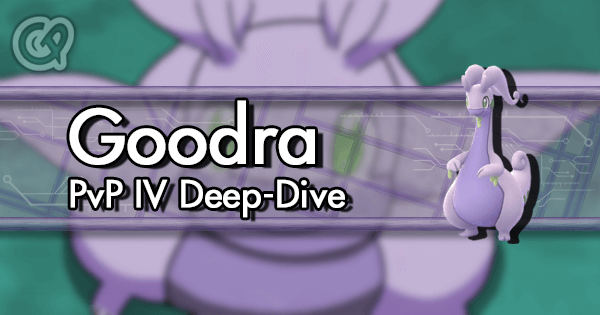Help Please.. how do I take a picture of Pokémon with my phone's camera??
I have tried many ways to take a picture of Pokémon in the wild that I am trying to catch but the Pokémon that appears on my phone to catch, disappears when I switch to the camera icon in the bottom right corner. (Android phone)
I click the top right corner button and the camera shows the surrounding areas. One of the right side buttons has the Poke Ball appear (I forget which of the three side buttons shows the ball). I've also went to the camera in my items. I scan the surrounding areas but NO Pokémon appears in the scenery!!
So I go back to the regular game play screen and there is the Ponyta in front of me waiting to be caught!
Please tell me what I am not doing and/or doing wrong.
Better Yet.. give me the correct instructions on how to take a picture of the Pokémon that I am trying to catch. Thank you'all so much.
P.S. What has a gyroscope have to do with taking a Pokémon picture??